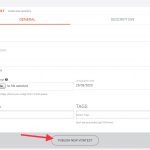AUTOGOV
Step-by-Step Participation Manual
1. Register and Login
Just fill in the form, you know how.
2. Recognize the site’s basic structure
Everytime you login, you arrive at the Home page. Here you have a carrousel efficiently displaying what is new or important in each of Autogov’s main sections: Politics, Economy and Social, as well as in the About This Community Pages.
You can play with the carrousels options. Click the carrousel’s title to go to each sections Main Page.
Yo may also use the Main Menu (the 3 lines icon at the top right) to quickly Navigate the sections
POLITICS
Propose, Debate, Decide
3. The Topics/Tags/Search carrousel
Go to Politics Page using the Main Menu or by clicking on the carrousel title.
Notice a new carrousel with your Community’s main subject Topics. If you click on a subject you will see all and only the issues (Vontests) related to it.
You may also subscribe to a Topic to receive email notifications when some new issue is added to it.
You can also navigate with Tags or Search.
4. Create your first Vontest Question
Click on the Vontests carrousel menu, and then on the ‘Create Vontest’ button.
Fill in the Title, Short Description, Featured Image and Votography date.
5. Write your first Vontest Answer
Go to your recently created Question by clicking on it in the Vontests carrousel.
Click Respond.
6. Make your first Debate Comment
7. Cast your first votes
ECONOMY
Propose, Debate, Decide
8. Offer your first Creative Market Article
9. Consider doing your first purchase
SOCIAL
Propose, Debate, Decide
11. Update your Profile
Go to Main Menu and select ‘Me’.
Now click on your name at the top-middle.
Fill in the rest of the data about yourself and upload a Profile and Cover Pictures.
12. Consider joining or creating a group
13. Finally, if you can spare one more moment, answer the Vontest “How was your entrance to Universe and how would you improve it?”D